Website migration is a crucial process for any business looking to switch hosting providers, upgrade their infrastructure, or optimize site performance. However, one of the biggest concerns when migrating a website is ensuring zero downtime. Website downtime can significantly impact your site’s traffic, user experience, and, ultimately, your business revenue.
In this comprehensive step-by-step guide to migrating your website without downtime, we will walk you through the best practices, tools, and techniques to seamlessly migrate your site while ensuring it stays live throughout the process. Whether you’re migrating to a new hosting provider, upgrading your website’s infrastructure, or switching platforms, this guide will help you avoid common pitfalls.
Why Website Migration Without Downtime Is Crucial
When it comes to website migration, downtime is the most feared issue. In today’s competitive digital landscape, a few minutes or hours of website downtime can result in:
- Loss of traffic: Visitors might be unable to access your website during the migration, leading to a drop in traffic.
- Damage to SEO rankings: Search engines like Google may penalize your site for having downtime, affecting your search engine rankings.
- Loss of revenue: If you run an eCommerce website or depend on web traffic for generating leads, downtime can directly impact your bottom line.
- Negative user experience: Visitors who encounter a “site down” message may become frustrated, which can hurt your brand reputation.
Therefore, it is essential to carefully plan and execute a website migration to minimize, or better yet, eliminate downtime. With the right strategy and tools, you can successfully migrate your website without any disruption to your services.
Preparing for Website Migration
Before you start the website migration process, proper preparation is key to ensuring a smooth transition with minimal downtime. Here’s what you need to do in advance:
1. Choose the Right Hosting Provider
The first step in migrating your website is selecting a reliable hosting provider. Choose a host with excellent performance, security features, scalability, and uptime guarantees.
For example, SiteGround and Bluehost are some of the leading providers known for their quality customer support and server reliability.
2. Backup Your Website
Backups are vital to prevent data loss. Ensure that you create both a full backup of your website, including files, databases, and configurations, before starting the migration. This step is especially crucial for large sites with complex content structures.
Use tools like UpdraftPlus for WordPress backups or leverage your host’s backup options. Storing backups in multiple locations is a best practice.
3. Test the New Hosting Environment
Before moving any data, make sure the new server or hosting environment is configured correctly. Set up a staging environment to mirror your current website setup and test everything. This includes:
- Testing database connections
- Checking your content management system (CMS) configuration
- Ensuring your website’s theme and plugins work as expected
By testing in a staging environment, you reduce the risk of encountering unforeseen issues during the actual migration.
Step-by-Step Website Migration Process
With everything prepared, let’s dive into the migration process. This step-by-step guide ensures your website stays online throughout the transition.
4. Clone Your Website
Cloning your website allows you to create a replica of your current site that can be transferred to the new hosting provider. Many website migration tools can help you with this process, such as:
- All-in-One WP Migration for WordPress
- Duplicator for PHP-based websites
- CMS2CMS for automated migration between platforms
Using these tools will ensure that the site’s files, content, and database are correctly duplicated, making the transition smoother.
5. Update DNS Settings
Once your website is successfully cloned to the new server, you’ll need to update your DNS records. DNS (Domain Name System) directs traffic to the correct server, so changing your DNS settings is an essential step.
To avoid downtime, follow these steps:
- Set up your DNS records on your new host without changing the TTL (Time to Live). This ensures that your website will still point to the old server while DNS propagation takes place.
- Use a lower TTL for your DNS records (e.g., 5-10 minutes) during the migration. This will help reduce the waiting time for DNS updates to propagate.
Most DNS changes can take anywhere from a few minutes to up to 48 hours to fully propagate, so it’s essential to make the changes ahead of time.
6. Migrate Website Files and Database
Next, you’ll need to transfer the website files and database to your new server. Depending on your CMS or platform, this can involve:
- Uploading files via FTP or a file manager
- Exporting and importing the database using phpMyAdmin or command-line tools
Some CMS platforms, like WordPress, also provide plugins to handle this task. Ensure that all data is transferred correctly and that the website functions as expected on the new server before moving on.
7. Test the New Site
Before switching the DNS to point to your new server, test the website thoroughly on the staging environment. Check for:
- Broken links
- Missing images
- Functional forms
- Payment gateway integration (if applicable)
Make sure the site’s performance on the new server is up to your standards, and verify that it looks and functions as it should.
Minimizing Downtime During DNS Propagation
Although DNS propagation is out of your direct control, there are steps you can take to minimize its impact:
- Use a content delivery network (CDN): CDNs like Cloudflare or KeyCDN cache your website’s content across multiple servers worldwide. This helps mitigate the downtime during the DNS propagation process by serving cached versions of your site to visitors.
- Redirect visitors to the old site: If DNS propagation takes longer than expected, you can set up HTTP redirects (302 redirects) from your old server to the new server. This ensures visitors are automatically sent to the new site without disruption.
8. Monitor and Verify the Migration
Once DNS propagation is complete, monitor your website for any issues. Tools like Google Search Console can help you track any crawl errors, while analytics tools like Google Analytics allow you to monitor visitor activity.
Final Considerations for Migrating Your Website Without Downtime
While following these steps can help reduce downtime, it’s important to keep a few key points in mind during the migration process:
- Communicate with your team: If you have a development or IT team, ensure they are aware of the migration timeline and prepared to assist with any issues.
- Test across multiple devices and browsers: Ensure that your website’s functionality and design are intact across all devices and browsers.
Conclusion
Website migration is a complex process, but with the right steps, it’s possible to achieve a seamless transition without any downtime. By preparing in advance, using reliable tools, and thoroughly testing the new environment, you can ensure your website stays up and running during the migration process.
For the best streaming services and reliable hosting solutions, visit Codinov to find more information on how we can help you ensure a smooth, secure migration for your website.