Website speed is a critical factor in determining the overall user experience and SEO ranking of your website. A slow-loading website can result in higher bounce rates, lower user engagement, and a significant decrease in conversions. That’s why optimizing your website’s speed is essential. In 2025, there are numerous WordPress plugins that can help you speed up your site, making it more responsive and accessible. In this article, we will explore the best WordPress speed optimization plugins for 2025 and how they can benefit your site.
Why Website Speed Matters for SEO in 2025
The importance of website speed is more prominent than ever in 2025. Google has emphasized speed as a ranking factor for a while, and its Core Web Vitals update has made it clear that performance matters. Slow websites not only frustrate visitors but can also negatively affect your search engine rankings. If you want your WordPress site to perform well on Google, it is crucial to optimize your site’s speed.
Key Factors Impacting WordPress Speed
Before diving into the best speed optimization plugins, it’s essential to understand what factors affect your WordPress site’s speed. Some of the key elements include:
- Large Image Files: Unoptimized images can slow down your website, making it crucial to compress and resize them for faster load times.
- Excessive HTTP Requests: Too many requests can create delays, so minimizing scripts and stylesheets can reduce these requests.
- Unnecessary Plugins: While plugins enhance functionality, too many plugins can affect speed by loading unnecessary resources.
- Poor Web Hosting: The quality of your hosting can impact speed significantly. A slow server will result in slow page loads.
Now that we have an understanding of the factors that influence website speed, let’s look at the best WordPress speed optimization plugins for 2025.
Best WordPress Speed Optimization Plugins for 2025
1. WP Rocket
Key Features:
- Page Caching: WP Rocket caches your pages to reduce load time and ensure fast delivery of your content.
- File Optimization: Minifies CSS, JavaScript, and HTML files, helping reduce file size and improve page load speed.
- Lazy Loading: This feature ensures that images only load when they appear in the user’s viewport, improving page speed.
- Database Cleanup: It helps optimize your database by removing unnecessary data like post revisions and spam comments.
WP Rocket is one of the most comprehensive WordPress speed optimization plugins available. It is easy to use and offers a wide range of features designed to improve website performance without requiring technical expertise.
For more detailed information, you can visit the WP Rocket website.
2. W3 Total Cache
Key Features:
- Page Caching: Like WP Rocket, W3 Total Cache offers page caching to boost your site’s performance.
- CDN Integration: It integrates seamlessly with Content Delivery Networks (CDNs) for faster content delivery worldwide.
- Minification and Compression: It minifies and compresses your CSS, JavaScript, and HTML files to improve loading times.
- Browser Caching: This plugin ensures that files are cached in users’ browsers for faster repeat visits.
W3 Total Cache is a powerful, free plugin that can handle a wide range of performance optimizations. It’s particularly useful for advanced users looking to fine-tune their site’s performance.
You can find more about W3 Total Cache at their official website.
3. Autoptimize
Key Features:
- CSS and JavaScript Optimization: Autoptimize minifies and caches your CSS and JavaScript files to reduce the size of your resources.
- Image Optimization: It also supports image optimization, helping your site load faster by serving compressed images.
- Lazy Load: Autoptimize implements lazy loading to ensure that images and videos only load when they are visible on the user’s screen.
Autoptimize is a simple yet effective plugin that focuses primarily on optimizing the front-end of your WordPress site. It’s a great choice for beginners looking to speed up their websites.
For more details, visit Autoptimize’s website.
4. Smush Image Compression and Optimization
Key Features:
- Image Compression: Smush optimizes your images without sacrificing quality, reducing their file sizes and improving load times.
- Bulk Smushing: The plugin allows you to compress up to 50 images at once, making it easier to optimize your entire media library.
- Lazy Loading: Smush includes a lazy loading feature, ensuring that images only load when necessary.
- WebP Support: Smush supports WebP images, which are smaller and faster than traditional JPEG and PNG files.
Images often contribute significantly to slow page loads, and Smush helps address this issue by optimizing your image files.
Check out Smush Plugin for more.
5. NitroPack
Key Features:
- Caching: NitroPack uses advanced caching techniques to speed up your WordPress website.
- Lazy Loading: It also implements lazy loading to speed up page load times by loading images only when they are visible.
- CDN Integration: NitroPack integrates seamlessly with CDNs to improve content delivery speeds.
- Image Optimization: The plugin optimizes images and serves them in the WebP format for faster loading times.
NitroPack offers an all-in-one optimization solution that combines several tools to enhance website speed. Its simplicity and effectiveness make it a great choice for those who want a hassle-free experience.
Learn more about NitroPack on their official website.
6. WP Fastest Cache
Key Features:
- Caching: This plugin creates static HTML files to reduce the load on your server and increase website speed.
- GZIP Compression: WP Fastest Cache uses GZIP compression to reduce the size of your files, which helps improve load times.
- Minification: It minifies CSS and JavaScript files to further optimize the performance of your website.
- CDN Support: WP Fastest Cache integrates with CDNs to help speed up content delivery across different locations.
WP Fastest Cache is a reliable option for WordPress users who want to boost their site’s performance without extensive configuration.
You can visit WP Fastest Cache for more.
7. Perfmatters
Key Features:
- Script Management: Perfmatters allows you to selectively disable unnecessary scripts on your pages, reducing page load time.
- Lazy Loading: Like many other optimization plugins, Perfmatters also supports lazy loading for images and videos.
- Database Optimization: The plugin helps clean up your database by removing unwanted data and improving site performance.
- Preload DNS Requests: It allows you to preload DNS requests for faster loading of third-party resources.
Perfmatters is a lightweight plugin that focuses on improving website speed by minimizing unnecessary requests and optimizing resources.
Learn more about Perfmatters by visiting Perfmatters’ official website.
How to Choose the Best Plugin for Your Site?
Choosing the right speed optimization plugin depends on your website’s needs and the level of customization you’re looking for. Some plugins are more user-friendly, while others provide more control over advanced features. Here are a few tips to help you choose the best plugin:
- Consider Your Skill Level: Some plugins, like WP Rocket, are perfect for beginners, while others like W3 Total Cache and Perfmatters are better for advanced users.
- Plugin Features: Make sure the plugin includes features like caching, image optimization, and lazy loading, which are essential for improving speed.
- Compatibility: Ensure the plugin is compatible with your theme and other installed plugins.
- Support and Documentation: Choose a plugin with good support and detailed documentation to make troubleshooting easier.
Conclusion
Optimizing the speed of your WordPress website is more important than ever in 2025. By using one of these best WordPress speed optimization plugins, you can significantly improve your site’s performance, reduce bounce rates, and enhance your SEO rankings.
For further assistance with streaming services and performance optimization, visit Codinov for the best solutions.