Introduction
When it comes to building desktop applications, selecting the right programming language is crucial. The best programming languages for desktop application development can vary based on your needs—whether you’re developing for Windows, macOS, or Linux, or focusing on cross-platform solutions. This article explores the top programming languages that stand out for creating powerful, efficient, and user-friendly desktop applications.
In the world of desktop development, the language you choose will impact not only the performance but also the ease of development, scalability, and the future-proofing of your application. If you’re wondering which programming language is ideal for desktop development, we’ve got you covered. We’ll review the top contenders for desktop application development and explain their strengths, drawbacks, and ideal use cases.
1. Python: A Versatile Language for Desktop Development
Python is a well-known language in the software development community, and it is gaining immense popularity in desktop application development. Thanks to its simplicity, Python allows developers to build desktop applications quickly and with fewer lines of code.
Why Python?
Python is known for its clean and readable syntax, making it a great choice for beginners and experienced developers alike. Moreover, Python has a rich ecosystem of libraries and frameworks that make it easy to develop cross-platform desktop applications. Libraries such as Tkinter, PyQt, and wxPython provide developers with the tools to create functional and visually appealing user interfaces.
Strengths of Python for Desktop Development:
- Easy to learn and write
- Great for cross-platform development
- Extensive community support and documentation
- Availability of multiple UI libraries (Tkinter, PyQt, etc.)
- Ideal for rapid prototyping
Drawbacks:
- Slower than compiled languages like C++ and C#
- Can require more memory for complex applications
Conclusion: If you need a quick, reliable, and cross-platform solution for your desktop application, Python is an excellent choice. Learn more about the latest desktop app development trends on Codinov.
2. C++: A Performance-Packed Powerhouse
C++ is one of the most powerful and efficient programming languages for developing high-performance desktop applications. If your application requires complex computations, graphical interfaces, or intensive resource management, C++ should be on your radar.
Why C++?
C++ allows for fine-grained control over system resources, making it a prime candidate for performance-critical applications. It is widely used for developing games, system utilities, and desktop software where performance is crucial. Frameworks like Qt or wxWidgets enhance the graphical user interface (GUI) capabilities of C++.
Strengths of C++ for Desktop Development:
- High performance and speed
- Complete control over hardware and memory
- Highly scalable
- Wide variety of libraries and frameworks (Qt, wxWidgets, etc.)
- Excellent for system-level programming
Drawbacks:
- Complex syntax and steep learning curve
- Manual memory management can be error-prone
- Longer development time
Conclusion: C++ is best suited for applications requiring high performance and fine-grained control over hardware. If you’re looking to build a performance-intensive desktop application, consider using C++. For further tips on choosing the right programming language, check out Codinov.
3. C#: The Microsoft Favorite for Desktop Apps
C# is a popular programming language that shines when building desktop applications, especially for Windows. Developed by Microsoft, C# is tightly integrated with the .NET framework, providing a seamless experience for developers building native Windows desktop applications.
Why C#?
With its powerful object-oriented design and the robust .NET ecosystem, C# makes it easy to create feature-rich desktop applications with sophisticated user interfaces. Windows Forms and WPF (Windows Presentation Foundation) are two major frameworks that allow developers to quickly build native desktop applications.
Strengths of C# for Desktop Development:
- Ideal for Windows applications
- Integration with Microsoft tools and services
- Object-oriented and easy-to-understand syntax
- Strong community support
- Extensive set of libraries and APIs
Drawbacks:
- Primarily for Windows (though it’s expanding with .NET Core)
- Limited cross-platform support compared to other languages
Conclusion: If you’re focused on building desktop applications specifically for Windows, C# is an excellent choice. To learn more about .NET Core and Windows app development, visit Codinov.
4. Java: Building Cross-Platform Applications
Java has been a popular choice for desktop application development for many years. Its cross-platform capabilities, backed by the Java Virtual Machine (JVM), ensure that your application can run on virtually any platform without modification.
Why Java?
Java provides a stable, reliable, and widely used environment for developing desktop applications. The Swing and JavaFX frameworks make it easier to build rich, interactive UIs. Java’s write-once, run-anywhere philosophy ensures that your application will work across different operating systems, which is a significant advantage in today’s multi-platform world.
Strengths of Java for Desktop Development:
- Cross-platform compatibility (write once, run anywhere)
- Robust memory management (automatic garbage collection)
- Well-established and widely used
- Extensive library support
Drawbacks:
- Slower compared to compiled languages
- Sometimes considered heavier than other languages in terms of resource usage
- Requires the JVM to run
Conclusion: Java’s cross-platform nature and stability make it a great option for applications that need to run on multiple platforms without major changes. If you’re looking to develop a cross-platform desktop app, consider Java. For more tips on building cross-platform apps, check out Codinov.
5. Electron: Build Desktop Apps with Web Technologies
In recent years, Electron has emerged as a popular framework for building cross-platform desktop applications using web technologies like HTML, CSS, and JavaScript. It allows developers to leverage their web development skills to create powerful desktop applications that run on Windows, macOS, and Linux.
Why Electron?
Electron uses Chromium and Node.js to package a web app into a desktop application. This enables you to write your application using familiar web technologies while still taking full advantage of native desktop features. Popular applications like Visual Studio Code and Slack are built using Electron, showcasing its power.
Strengths of Electron for Desktop Development:
- Cross-platform compatibility
- Use of web technologies (HTML, CSS, JavaScript)
- Ideal for building hybrid apps
- Large ecosystem and community support
Drawbacks:
- Larger file sizes due to bundling Chromium
- Performance may not match that of native applications
Conclusion: Electron is a great tool for web developers looking to create cross-platform desktop applications. It simplifies the process by allowing you to use web technologies. To dive deeper into hybrid app development, visit Codinov.
6. Swift: The Best Choice for macOS Development
Swift is Apple’s preferred language for macOS and iOS development, and it’s an excellent choice for building native desktop applications on macOS.
Why Swift?
Swift provides the performance and reliability needed for developing high-quality desktop apps. The Cocoa framework and Cocoa Touch provide developers with powerful tools to build user-friendly and responsive UIs on macOS.
Strengths of Swift for Desktop Development:
- Native support for macOS development
- Modern, safe, and efficient syntax
- High performance
- Excellent integration with Apple’s ecosystem
- Strong community support
Drawbacks:
- Limited to the Apple ecosystem (macOS, iOS)
- Smaller pool of developers compared to other languages
Conclusion: For macOS-specific applications, Swift is the go-to language. If you’re focused on building applications for Apple devices, consider Swift. Explore more about macOS app development on Codinov.
Final Thoughts
Choosing the best programming languages for desktop application development ultimately depends on your project requirements, preferred platform, and performance needs. Whether you’re working with Python for quick prototypes, C++ for high-performance applications, or Java for cross-platform compatibility, each language offers unique advantages.
For developers looking for rapid application development or performance optimization, there are plenty of programming languages to explore. Stay up-to-date with the latest trends and resources on desktop application development by visiting Codinov.